Introducing the .NET Interactive Notebooks Razor extension

As seen in my last post, we looked into different ways to display HTML with values from variables in the dotnet kernel.
- Using the
#!htmland#!jsmagic command. - Using the
PocketViewAPI. - Using the
HtmlContentBuilderclass.
None of these options feel natural to me. Turns out there is an easier way to achieve the same result: Razor in .NET Interactive Notebooks!
Getting started
To get started with Razor in .NET Interactive Notebooks, first install the RazorInteractive NuGet package 
In a new C# (.NET Interactive) cell enter and run the following:
#r "nuget: RazorInteractive, 1.0.5"
That’s it!
You are now ready to use the dotnet kernel Razor extension to display your standard HTML and mix it with C# as you would do in a regular MVC, Razor Page, or Blazor application.
Using the #!razor magic command your code cell will be parsed by a Razor engine and the results displayed using the "txt/html" mime type.
Here is an example of Razor markup being parsed and rendered in Jupyter Notebook.
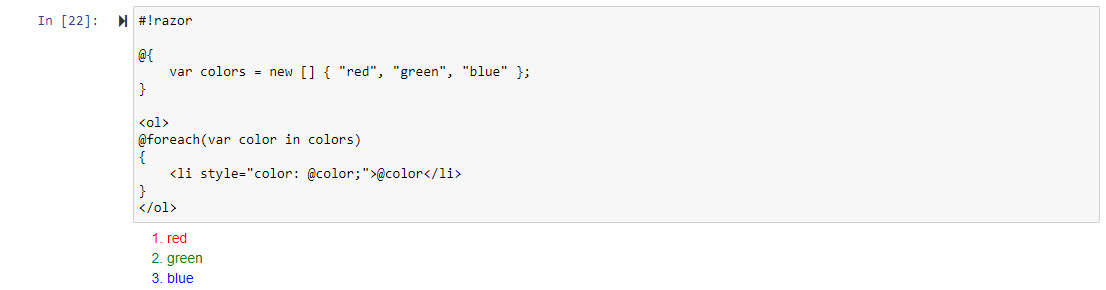
The same can be done using .NET Interactive Notebooks in Visual Studio Code.
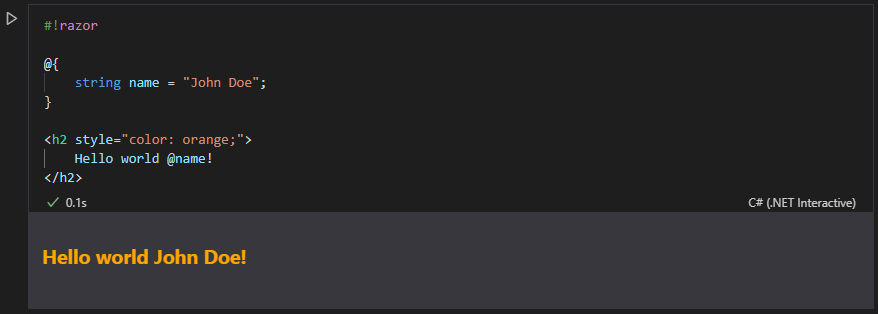
Accessing the variables
The dotnet kernel variables are all available through the @Model property.
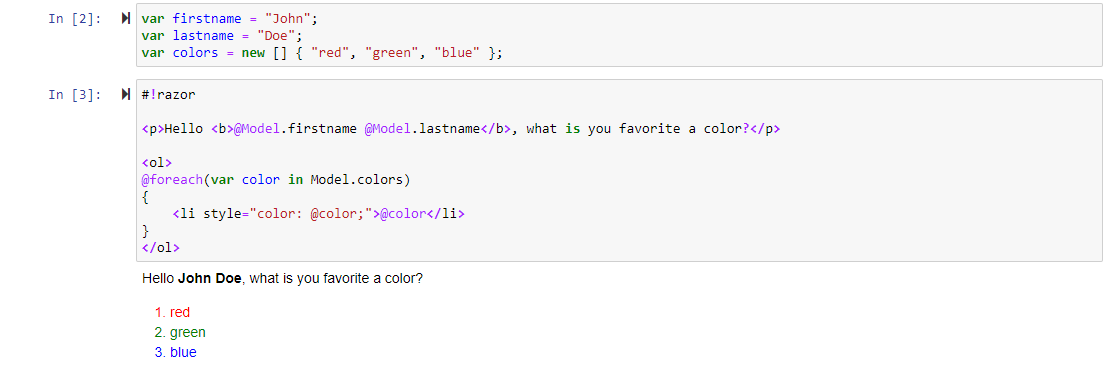
Again, the same can be achieved using .NET Interactive Notebooks in Visual Studio Code.
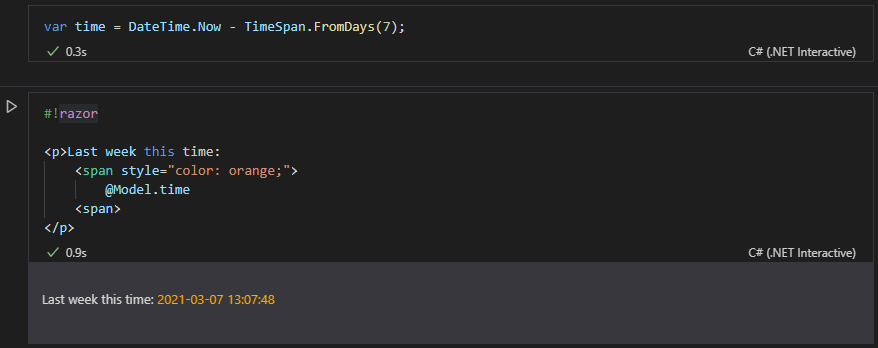
Conclusion
After using Razor for close to a decade, I’m happy I can continue using this proven markup syntax in .NET Interactive Notebooks.
Happy rendering!
The code for the RazorInteractive NuGet package 
